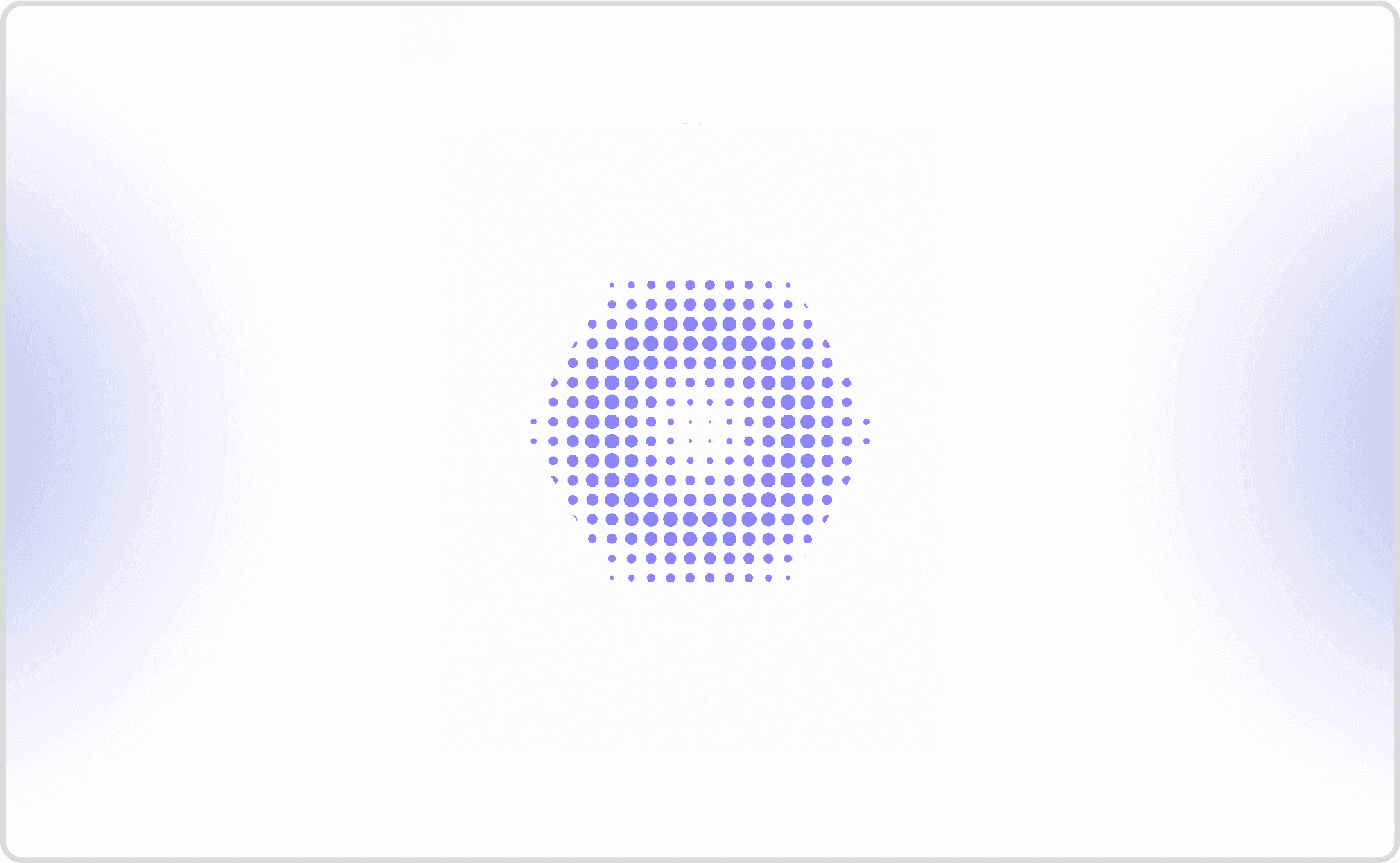Dashboards for monitoring chatbot and voice agent test results serve as centralized command centers for understanding how conversational systems perform during testing and after deployment.
They combine live execution insights with aggregated history, so teams can catch errors instantly and track improvement across releases.
A complete QA dashboard typically merges both operational and analytical views: one for real-time issues, and another for historical performance and regression trends.
Real-Time and Historical Visibility
Effective dashboards reveal two perspectives:
-
Live runs: Detect regressions, latency spikes, or dropped responses as soon as they appear.
-
Historical aggregates: Surface patterns across time, models, or releases, such as accuracy drift or customer sentiment shifts.
Cekura’s Runs Dashboard mirrors this duality, combining short-interval refreshes for ongoing runs with longer-term analytics and summaries.
Channel Segmentation and Multi-Agent Coverage
For teams managing multiple channels, visibility must extend beyond chat logs.
Cekura’s dashboards unify voice, chat, and SMS results - all integrated through native support for VAPI, Retell, LiveKit, Pipecat WebRTC, and WebSocket connectors.
That means users can directly compare ASR latency for voice against intent accuracy in chat, all from one interface.
Execution Overview
Cekura’s dashboards summarize:
-
Total tests run, pass/fail rate, and error frequency
-
Average latency (P50, P90, P95)
-
Duration of test cycles and infrastructure stability
The result is a clear picture of how each version performs, ideal for validating deployment readiness and CI/CD health.
Functional and Conversational Metrics
Cekura evaluates how well agents follow their intended conversational flow.
Each dashboard tracks:
-
Instruction following and tool-call success
-
Fallback behavior, handoffs, and entity accuracy
-
Regression across workflow steps
Teams can spot where the agent deviated from its script, and replay the full conversation with timestamped failure markers.
Quality Metrics and Conversation Experience
Beyond correctness, dashboards must measure how well the conversation went.
Cekura applies over 30 predefined metrics including latency, sentiment, CSAT, pronunciation clarity, voice tone, and interruption analysis.
Each test run provides both numeric scores and qualitative flags, ensuring that “working” doesn’t just mean “technically correct” but also “natural and reliable.”
Regression Tracking and Continuous Benchmarking
Cekura automatically tracks how new builds compare to baselines.
Teams can:
-
**Define a **steady-state regression suite**
-
Schedule replays or nightly cron runs for drift detection
-
Benchmark across models, prompts, or infrastructure changes
Filtering and Drill-Down
Granular exploration is central to good QA dashboards.
Cekura lets users filter by test suite, scenario, agent, or time period, then open individual sessions to inspect transcripts, call recordings, or metric-by-metric breakdowns.
This makes it easy to trace root causes without sifting through thousands of calls manually.
Alerting and Trend Insights
Dashboards gain real value when they surface problems proactively.
Cekura provides metric-wise Slack and email alerts, notifying users whenever latency, instruction following, or success rates deviate beyond defined thresholds.
Paired with trend charts and environment filters (staging vs production), teams can see when and where performance changes occur.
Compliance and Logging Panels
In regulated industries like healthcare and finance, observability must include traceability.
Cekura’s dashboards include role-based access controls, in-VPC deployment options, and full call-log retention.
This supports HIPAA, PCI DSS, and similar compliance workflows while maintaining data isolation.
From Test Results to Business Clarity
For organizations such as Quo and Confido Health, Cekura’s dashboards replaced fragmented QA spreadsheets with clear, real-time visualizations.
They now correlate technical accuracy with operational outcomes, understanding not just whether the agent responded, but whether it resolved.
From Testing to Trust
By unifying automated testing and intuitive visualization, Cekura turns raw data into actionable intelligence.
Teams gain immediate insight into how every chat or voice interaction performs, accelerating iteration cycles while safeguarding quality across environments.